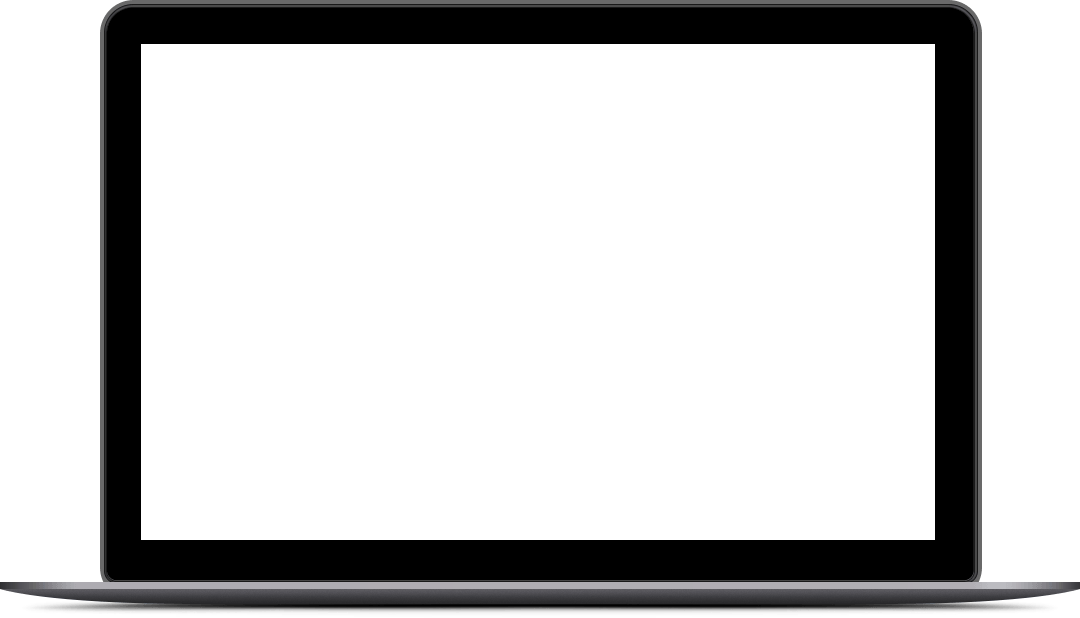Welcome to
Website Content MasteryCreate web pages that convert
Module Five
Additional Critical Website Pages to Include
We’ve covered the main pages of your site, but that’s not all that your business site needs. There are a few other critical pages every website should have. These are basic and not all of them have a lot of content, but you should include them on your website if it’s a business site.

Contact Us
Every site needs a Contact Us page. It can be very simple. The sole purpose is to give visitors an easy way to contact you directly from the site. Visitors may rarely ever use it, but simply having it there helps you to build trust. Even though you may rarely receive inquiries, be ready to respond.
The wording on your Contact Us page should be concise and professional. No flashy or impressive design elements are needed. For an even better Contact Us page, tell visitors how long it will take for you to respond to their inquiry (and stick to it). For a excellent Contact Us page, add an 800 number where visitors can call you.
Test your Contact Us page to make sure it works after you set it up and whenever you make any changes.
Site Map
A site map is like an index or directory that lists all of the pages on a website. It lists the pages in a hierarchical way that describes the basic structure and navigation.
Site maps aren’t for visitors but for search engines. Adding a site map to your site offers serious SEO benefits because it basically tells the search engines how to index your site and what kind of content can be found here. In addition, a site map helps a new website get indexed more quickly.
Legal Requirements
You should have a page for all of the legal requirements of running your website. These requirements might include disclaimers, your privacy policy, licensing information, credentials, terms of use, guidelines for abuse or complaints, and so on.
The purpose is not only to inform but also to build trust. When a visitor looks at this page, they can see that you’re doing everything in accordance with the law. The privacy policy, which states how you use a visitor’s information, is especially important.
In some cases, such as advertising on Facebook, you may be required to have a page for this information on your website.
Help / FAQ
A help or FAQ page that answers common questions can be very helpful for your visitors. Your visitors come to your site with questions on their mind. This page answers those questions and organizes this information so that it’s easy to understand quickly.
Make this page simple, clear, and searchable. Brainstorm common questions your visitor may have. Try to imagine the doubts in their mind and provide answers that settle these doubts. When you receive new questions, add them to this page. Organize the information so that the most common questions are answered closest to the top. Wherever possible, link to further information.
You can spice up your help or FAQ page by adding graphics or images wherever appropriate. Sometimes a graphic can answer a question in a very simple way. You can break questions up into categories. Another idea is to create a second page or section for “Not So Frequently Asked Questions.”
404 Error Page
A 404 Error page lets a user know when an error has occurred and what to do next. It’s very important to include this or you’ll lose site visitors when an error occurs. The 404 Error page leads the user back to your website and prevents them from leaving. It’s also a good way to point users to popular content that you want them to see.
Business-Specific Web Pages
Here are some typical pages a business website would also include. These are optional pages. For each, you should consider whether this would help your website become more effective and user-friendly or not.
Products and Services
The Products and Services page lists your specific products and services and provides specific information about each one. However, its true underlying purpose is to help the customer make an informed buying decision when shopping from you. In addition to a catalog of your products and services, this page should tell the user where and how to make their purchase from you. If you’re selling through the site, include a link to your store where the user can make the actual final purchase.
Your Products and Services page should be organized based on what the visitor is looking for. Consider the source or page that’s referring them here. Which information would be most useful at the top of the page?
Businesses usually put their newest or most popular products at the top of the page. Other products and services should be listed in a logical order and broken up into relevant categories where necessary. It’s essential that your Products and Services page have search functionality so that users can find products through keywords.
Each product or service should have a short, clear description. If you keep descriptions short, the user can see more products or services on the page at once. When descriptions must be longer, break up the text into headers and sub-headers. For extended descriptions, include a link that expands the description or leads to a product page.
Descriptions should include features and benefits, pricing, materials used, and any warranties, certifications or licensing information that’s relevant.
Testimonials are optional on your Products and Services page. You may choose to include a short testimonial in your extended product description.
Again, keep the Products and Services page focused on meeting the user’s needs and helping them make the right choice, rather than trying to sell your products. Remember, if they are looking through your products then they are already interested in buying from you, all you should be doing is helping them as much as possible in their decision-making process. Describe each feature and relate it to the user by explaining the unique benefit it offers. Organize listings so that the user is likely to find what they want quickly. Provide general buying information that your customers need to know in order to make their purchase.
Pricing
If you’re offering a type of product or service where there’s a set price, you can have a separate pricing page. Examples where this is the case would be a writing service that offers a flat per-word fee, or an online CD shop where all of the regular CDs are priced the same and have the same shipping costs. The advantage to a page like this, rather than listing each price for each product, is that it’s very easy for your visitor to understand without needing to browse your catalog.
For services or products where the basic product is the same but there are different plans, such as an email service provider, you should create a simple graphic that explains how the pricing works. Take special care to emphasize the specific features and benefits so that your visitor can make their decision on this page. On this page, you should also include a link where the visitor can contact you directly. This is a page where visitors are likely to have questions, so don’t make them go back to your Contact Us page to ask.
You can make a Pricing page even more effective by adding a comparison pricing chart that compares your prices with those of competitors. This is a great way to drive home your unique benefits.
Even if your prices are comparable with those of competitors, it’s good to offer comparisons so that your visitor can do all of their shopping on your site. For example, you may offer different features than your competitors. Don’t be afraid to list this information about your competitor on your site. The whole idea is to help the user make their buying decision on your website rather than leaving it to comparison shop.
On your Pricing page or Products and Services page, add some content that addresses any buying doubts or uncertainties. For example, if you have a free money-back guarantee, state this clearly. This will encourage the customer to buy from you.
Online Shop
An Online Shop is a page where the user can actually buy from you. It might be combined with your Products and Services or Pricing page (or all three may be put together).
The Online Shop has a shopping cart where the user makes their final purchase. There are many different shopping cart programs you can use. Whichever you decide to use, always test your Online Shop and shopping cart regularly to make sure it works smoothly. Choose one where there are the fewest steps involved before the final purchase.
The key to the content of your Online Shop is trustworthiness. Include links to your FAQ, content that quells doubts and uncertainties, and social proof and testimonials.
Site Search
It’s good to include a site search on your website. This is usually not a page by itself but a menu bar on the Home Page or on the other page of your site. This makes your site more user-friendly and allows users to find the key information they’re looking for quickly. This can also increase the amount of time a visitor spends on your site, which offers SEO benefits as well. Google analyzes website visitor behavior and takes it into account when indexing sites. It can also directly increase your sales.
Testimonials / Reviews Page
We’ve discussed adding testimonials, reviews, and other social proof to various pages of your site in order to inspire trust and confidence in customer purchasing. You can also create your own page for testimonials and social proof. If you want to build a separate page for social proof, decide how you’ll integrate it into your overall site’s structure. For example, you could put links to your social proof page on your Online Store page saying something like, “See what other people have said about buying from us.”
Opt-in Pages
An opt-in page is a page where visitors can submit their name and email to receive offers, news, and content from you by email. This is part of an email marketing strategy. It allows you to keep in touch with your prospects, build a more personal relationship by communicating with them directly through email, and make sales through exclusive offers.
Like social proof, you can either create a standalone page, or put your opt-in form various places on your site like the sidebar of your blog, or both.
The text of your Opt-in page should be compelling. It should tell the potential list member what they’ll receive for signing up and emphasize the benefits for them. Emphasize that they’ll receive exclusive content they can’t get anywhere. The offer to sign up should be free and, in fact, you can increase sign-ups by offering a free download as incentive. This could be an eBook, video course, resource guide, podcast series, or anything else of value to your visitor.
Thank You Page
If you have an Opt-in page or form, you should also have a Thank You page. Once the visitor has signed up, they’re redirected to this page, which thanks them for joining, reminds them of the benefits, offers additional free content, and/or optionally upsells them by making another offer. You can also provide coupons, discounts, or other ways to increase your business here.
Press / News
You may want to add a site with press or news in the media about your business. This continues to build trust and helps to build a relationship. It also lets visitors know what’s new with your business. In addition to content from third party media outlets, you can also post your own press releases here that announce when there’s something new. Adding fresh content here, like your blog, helps increase your exposure with search engines.
Events
If you’re active participating in or hosting events, create an Events page to tell your visitors all about it. This is a great link to share on your social media stream or elsewhere whenever a new event is added or updated. You can also include events you’re attending, events you like, events related to your products, or events where your product are being used. Any event connected with your business can be announced here and it helps to promote your business.
Resources
One final page you should consider is a Resources page. This links to sponsors or other sites that help visitors with further information. Things you can include along with purely informational resources include your downloads, articles published elsewhere, news articles, or additional product information.
Activity:
- List the additional “Must Have” web pages for your own website, based on the needs of your business, and a brief summary of what you would include in each.
- List the Business Specific web pages needed for your site and what you will need to add or edit from what you learned in this module.
A Word
From Tamara
As an entrepreneur myself I completely understand the stress, anxiety and frustration around launching or growing a business. I also know the rewards and life style change the hard work can provide you if you stay focused. I am here to inspire and motivate you to push forward. The fact that you’re investing in your business education let’s me know you’re in this to win. Rest assured I’m here to help you…. These courses are set up to help you understand the basics. To dig deeper into your specific plan of action we will discuss where you are, where you want to be, eliminate any blocks preventing you from getting to the next step and create an action plan.