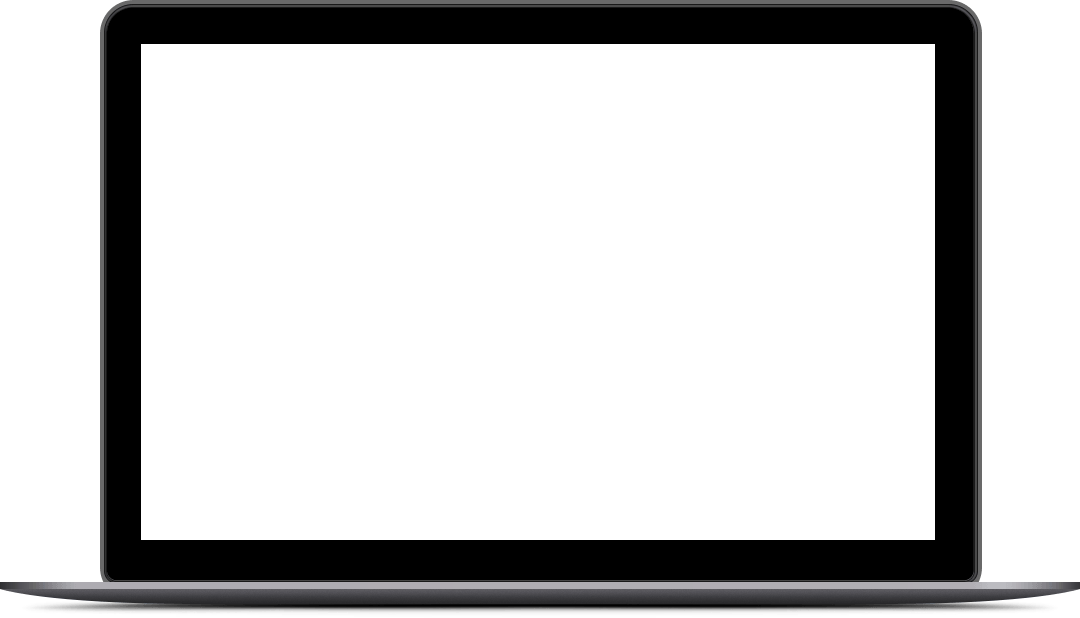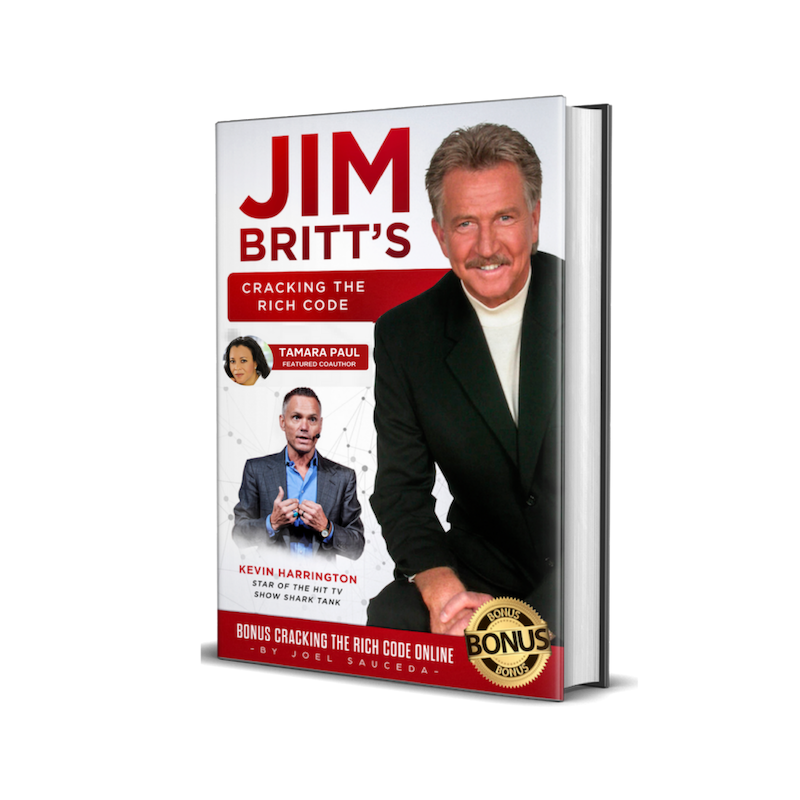Welcome to
On-Camera Video Tricks and TipsConnect with your audience & build trust with quick, simple face-to-face videos
Take Two:
Choose Your Topic and Draft Your Script Notes
In this module, we’ll discuss cameras, microphones, lighting, and other gear. Editing software will be discussed in a later module.
Now, you have all of your gear lined up and you’re ready to get rolling. The next step is to decide on a topic. What are you going to talk about in your video? This is the most important consideration since it provides the content that’ll make the video so valuable to your audience.
Stick to What You Know
Many businesses that are just getting started with video or other types of content creation have trouble understanding that they are already experts. You may not realize it, but you’re an expert in your field. Whatever you handle every day in the course of your business, you probably know more about it than your customers or your audience does.
For example, if you work at a pet supply store, you’re an expert on pets compared to someone who doesn’t. If you run an internet security firm, offer some tips for your customers to keep their personal data safe. A healthcare professional could introduce a new product or technique, or share some news from the healthcare industry. If you have a travel blog, you can talk about a trip you took, or tell people how you get good deals on plane tickets. A writer could discuss some easy writing tips.
Your videos can be on any topic, so pick a topic that you know well and can talk about easily. Stick to what you know. Try to find topics that would be interesting or helpful for your target audience. Start making a list. Think of it this way: You’re using your video to impart your knowledge.
Here are some pointers to help you refine your ideas:
- Focus on your audience’s problems. Pick a problem you can solve for them or at least discuss with in a one-minute video.
- Look at market research. What information are people searching for and how can you provide this information?
- Watch some of your competitors’ videos for ideas. Can you offer a unique take on the same topic? Are there topics they aren’t covering but should be?
- What questions do your customers often ask you? Make a video for each of these questions.
- Try to think of something you can demonstrate that your viewer can then try themselves after they watch the video to achieve some specific result.
You can also think in terms of what action you’d like your audience to take. For example, you might have a report you want them to download. You might want them to check out your website, or “like” you on Facebook. Base your video around this action and then give the viewer a call to action at the end.
One Video vs. Video Series
Each video can be as short as one minute, or even less. So, what if you have a longer topic that takes a while to discuss in a satisfactory way? If you have a lot of information, you should consider breaking up your video into a video series.
There are two reasons for keeping your on-camera videos to close to a minute. First, it’s much easier to produce short videos. Rather than creating one long video, you can create many short ones, which offer more opportunities for people to find you. But even more importantly, shorter videos perform better than longer videos on social media and other places online. There’s nothing wrong with also producing longer, more detailed videos, but for our purposes in this course, we’re going to stick with short ones.
Creating a Script
As far as scripting your videos, you have a few options. One is to just talk off the cuff, ad lib. If you have a good, focused topic that you know about well, you can just hit record and start talking, and there’s a good chance you’ll end up with something you can use. Another option is to create a script, which you can then practice word-for-word. A final option is to create a rough outline of notes to follow.
Creating a script has pros and cons. The advantage, of course, is that you can stay on target and make sure you mention everything you need to mention. You can practice it and make it really smooth and slick. Scripting can save you time by helping you get your videos right the first time every time.
The advantage of making your videos smooth can also be a disadvantage. If a video is too scripted, it can look inauthentic and can sound robotic. Authenticity may be what you’re aiming to achieve with your videos. Talking unrehearsed makes it look like you’re having a casual conversation with a friend. Also, reading from a script can produce a dull, monotonous video.
Creating an outline gives you the best of both worlds. For a one-minute video, a few bullet points will do. Write down the “must-say” details on a whiteboard placed off-camera and use it to keep you on track. You’ll then have some room to improvise as well. Choose the method that works best for you.
Tips for Structuring Your Videos
Go back to the goal you decided on earlier for your video and refine it a little further by outlining the specifics. Create a clear statement that says:
- “To tell people how to…”
- “To show people…”
- “To get people to…”
When you have this clearly stated, you can then more easily structure your content to achieve this particular goal.
Whether you decide to use a script or not, it’s a good idea to script a short introduction to use at the beginning of each video. This should be very brief to just say who you are and mention your business. You might also script a brief summary of what the viewer can expect to get out of watching the video. If you watch some on-camera videos on YouTube, you’ll see that this is fairly standard. You can use the same opening for all of your videos or create a template.
You can create a general template to use for all of your videos that goes something like this:
- Introduction
- Summary of what the video will cover
- Video content
- Call to action
Using a template makes it much easier because you can just plug in your content. It’s also good for branding when each video follows basically the same format.
Writing Your Script
If you decide to script your video, write in a casual, conversational tone. Try to avoid sounding like a textbook or sounding too formal. Remember that you don’t want it to appear as if you’re reading from a script. The tone should be like you’re talking to a friend.
Make your script as brief as possible and, once it’s completed, see if there’s any place you can trim. Make sure that every bit of the script is strictly related to your topic, the goal you hope to achieve, or the action you want your viewer to take.
Try to make your script as fun as possible. If you can, inject some humor into it (but be funny cautiously so that it doesn’t take away from the professional tone you might be going for).
If discussing products, emphasize their benefits, not their features. In other words, instead of focusing on the actual features of the product, describe these features in terms of how they improve the customer’s life.
Finally, when writing your script, read it out loud several times to see if it sounds like you. Are you using language and words you would use normally when talking to someone? If not, go back and revise it until you sound natural.
Activity:
- Brainstorm topic ideas for your first video. Choose the topic you think will have the most impact on your business right now and which you can comfortably speak about to a friend.
- Outline your video and keep that outline handy for when you record. You can also use either the scripted or off-the-cuff method. For the scripted version, write down exactly what you want to say. For an off-the-cuff version, create some clear bullet points to cover so that they’re in your mind. Then put those aside.
- Practice what you’ll say out loud, as if to a friend. Time yourself to see if it’s more than one minute. If so, cut it down.
Cracking the Rich Code
"Whether you’ve been stuck on the sidelines waiting for the “right time” to launch your business or struggling to “generate” the life changing results from your business- This is your time to start saying “YES” to opportunity and “NO” to the noise. 100% of us entrepreneurs need answers and solutions. Join me to get updated on what it takes to prepare yourself and stay ahead of this changing business world."
A Word
From Tamara
As an entrepreneur myself I completely understand the stress, anxiety and frustration around launching or growing a business. I also know the rewards and life style change the hard work can provide you if you stay focused. I am here to inspire and motivate you to push forward. The fact that you’re investing in your business education let’s me know you’re in this to win. Rest assured I’m here to help you…. These courses are set up to help you understand the basics. To dig deeper into your specific plan of action we will discuss where you are, where you want to be, eliminate any blocks preventing you from getting to the next step and create an action plan.

Our superpower is making you a superhero.