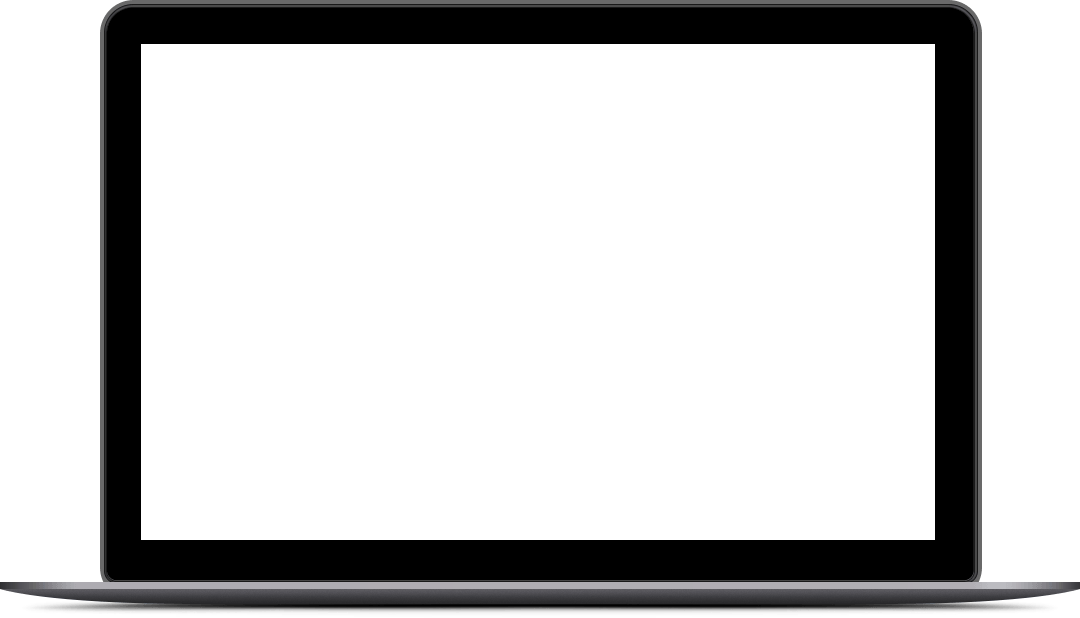Welcome to
Eliminate Business StressPrevent Stress and Eliminate Burnout
Module Three: Lesson 3
Conquer Email Overwhelm
Spring Clean Your Inbox
If you have an overflowing email inbox, the first thing you need to do is clear it out. This can be a huge task depending on how long you’ve allowed your inbox to get out of control. Start by spending 10 minutes doing a rapid delete of spam messages and promotional emails. When you start to see the number go down, you’ll feel you’ve accomplished something and you’ll be motivated to keep going.
Then spend more time to delete emails you know you don’t need or want to read. Start with the old ones first, as they’ve been ignored for long enough and it’s likely by now that they can be deleted or archived.
Unsubscribe to mailing lists you don’t read anymore. These could be things like social media updates, customer email lists, blogs, and so on.
Don’t forget to clear out your spam folders regularly as these will take up space in your inbox.
Organize Your Email Automatically
Once you’ve reduced the amount of emails in your inbox, you want to prevent the buildup happening again. The objective is not necessarily to have an inbox always at zero, but to find a system that works for you so you handle your emails consistently and don’t get overwhelmed by them.
Here are some tips:
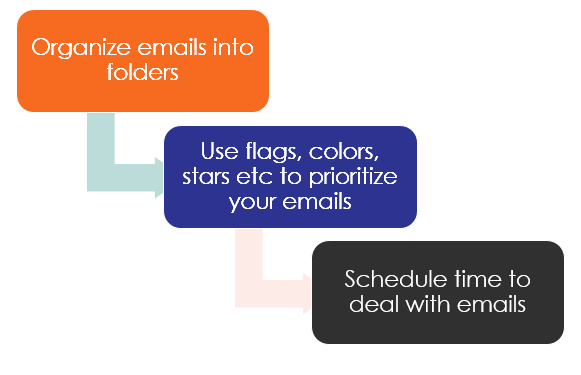
- Organize your emails into folders to drastically cut down on your inbox number. Many email programs allow you to construct a series of rules for filtering incoming emails. You could label folders as “Action items,” “To Read Later,” “Reference,” or any other useful categories. This will help you deal with your incoming messages more effectively. It also provides storage of dealt-with emails so you have an archive to refer back to.
- Some people prefer to keep all their emails in their inbox so they can see at a glance what they have to deal with. If this is you, then use flags, colors, stars, or whatever is available in your system to indicate the priority for answering messages.
- Schedule time in your planner to deal with emails that you’ve flagged or placed in a folder.
Your Email Handling Policy
To save yourself time and keep control of your inbox, you have to make decisions about how you will handle your messages. Write this up into a policy. This will keep you focused and help others you work with know what to expect from you.

Decide when to deal with emails. You don’t have to answer emails the minute they ping into your inbox. This usually isn’t a good use of your time and what’s urgent for others isn’t necessarily urgent for you.
There are a few different ways to do this:
- Block out time each day, e.g. 2 x 30 minutes at the beginning and end of the day for emails
- Schedule email management for when your energy levels have ebbed
- Choose to answer emails on certain days of the week and add an auto-reply message so everyone is clear when you do and do not deal with emails
- Set up an auto-reply message to inform people when you’re away on vacation so they won’t expect a reply
- If you have global customers, use time zones to your advantage and don’t answer emails when they are sleeping
Decide how to deal with emails. Not every email will need the same response. For example:
- If it’s urgent and important you may choose to deal with it right away
- Use the two-minute rule. If it will take 2 minutes or less to read and answer an email, go ahead and deal with it. Anything more complex, schedule for a more appropriate time.
- If you know the person is waiting for an answer, send a quick response telling them when you will come back to them. This prevents you from being disturbed again in two hours with another email from them asking where your reply is.
- Plan in regular weekly time to update your inbox. You’ll only need 20 minutes to do this.
Use Email Management Tools
The filtering and sorting tools from your email provider may not be enough for you.
If so, there are many email management tools available. The tools you choose depends on what you need, so figure out your requirements first. Then take a free trial of several products to find the right one(s).
For example:
- Prioritizing and reminders: SaneBox, FollowUpThen
- Unsubscribing and dealing with spam: Me, CleanFox
- Multiple email addresses: Shift, MailbirdPro
Key Takeaways:
- Create a policy about handling emails so you can keep control over your email inbox.
Activity:
- Quick Win: Write down the number of emails in your inbox. Spend 10 minutes doing a mass delete or archive of old messages. How many emails do you have now?
- Organize and clean up your remaining emails, e.g. prioritize, flag, unsubscribe, etc.
- Decide on your email handling policy:
- At what time of day will you check your emails?
- How will you deal with the content?
- Set up a system for future email management using filters, folders, flags or whatever makes sense to you.
- Choose email management tools that work for you.
A Word
From Tamara
As an entrepreneur myself I completely understand the stress, anxiety and frustration around launching or growing a business. I also know the rewards and life style change the hard work can provide you if you stay focused. I am here to inspire and motivate you to push forward. The fact that you’re investing in your business education let’s me know you’re in this to win. Rest assured I’m here to help you…. These courses are set up to help you understand the basics. To dig deeper into your specific plan of action we will discuss where you are, where you want to be, eliminate any blocks preventing you from getting to the next step and create an action plan.

Our superpower is making you a superhero.