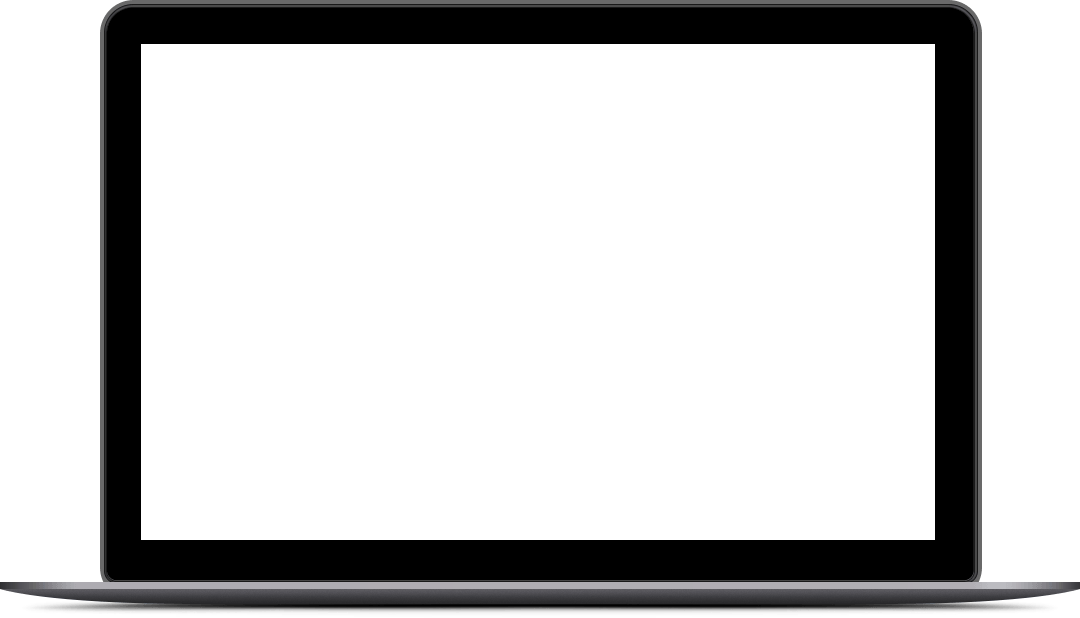Module Three
Price & Set Up Your User-Friendly Membership Site
Now you’re ready to set up your membership site. The first step is to decide on your pricing. Pricing is an important decision because it determines whether you’ll achieve your business goals or not. It also impacts the perception your customers have of your membership site. It’s one of the key factors that will get them to sign up or not.
Since this is such an important decision, you need to make it carefully. You should consider:

- What are your income goals for your site? How does your membership site fit into your overall business goals? How many members will you need to achieve these goals?
- The cost of running and maintaining your site. There will likely be some costs along the way such as site maintenance, platform subscription fees, content, and so on.
- Payment structure. Will members pay recurring payments, a one-time payment to join, or a combination of the two? What extra payments will members have to make? Depending on your membership model, you may have already decided this.
- Your UVP. Consider the UVP you created in Module 2. How have you positioned your site? Is it positioned as a great value, or as an exclusive high-end site that you can put a higher price tag on?
Market Research
In addition to your needs for running the site, market research can help you decide how to set your prices. Check out your competitors and see how much they’re charging for their membership sites. See how they structure their payments and try to see how many people are paying for it. Can you match the price or offer more for the same price? Another strategy is to charge more but to ramp up your marketing.
You can also look at other content from competitors who don’t have a membership site. See at what price range they set their content and this can give you an idea of how much you can charge.
One more place to look for ideas is online marketplaces like ClickBank. These are sites where people are selling premium products and you can see their prices and, in some cases, sales figures.
Other Factors to Consider
There are a few other things you should consider when setting your pricing. Consider the value of your content. Do you offer something no one else does, such as exclusive access to experts or influencers? Do you offer advanced training or one-on-one support that your competitors don’t?
It’s natural to set prices low to undercut the competition. However, setting prices too low can backfire. If your site is too cheap, this could give the impression that it is poor quality. Your market may wonder why it’s so cheap.
Naturally, if you set prices too high, people may be discouraged from paying. But if you can really convince people through your marketing that you offer a unique value that’s well worth the price, this can be a good strategy. You can go for the high-end market.
So, to summarize, when considering prices, you should use:
- The price range you discovered through your market research
- Your UVP and how it fits within that price range
- Your income goals and how much you need in order to set-up, run, and maintain your site
- The price that, in your judgment, would bring in the highest conversions and retention rates
If you’re not sure, choose a price in the median range of all of the above. You can always adjust the price later after you’ve monitored performance and gotten feedback. If, for example, you’re getting a large number of sign-ups and feedback that you’re offering coaching at a wildly low price, you can set prices higher. If you’re not getting the sign-ups you need, you might reduce your price.
You can attract people by offering special deals such as:

Offering “Early Bird” Prices. These are reduced rates for the first people to sign up. Decide on a limited number of early birds and give them a lower price than people will pay later.
Free Content with Upsell. You can offer some limited part of your membership site for free and then encourage people to upgrade to the premium version. Many sites do this by offering free access to their forum, but messaging and full profiles are premium features.
Different Prices for Different Membership Tiers. Tiered membership levels allow your customers to sign up and pay whatever they’re willing to pay. The higher levels offer greater features.
Special Deal for Current Customers. You should also consider your current customers and think about offering them a free membership or special deal to join. It’s important to keep them happy when you switch over to a new format.
Pick a Platform and Set Up Your Site
Now, we get to the technical side of things. The next step is to research and select a membership site platform that’s user-friendly, easy to run, and best suits your needs for your site.
There are many different platforms to choose from. Start by deciding what your guidelines for evaluation are going to be.
A few things to consider are:

Technical Ability. How astute are you at running a website? Do you need something that’s easy to install and customize?
Financial Budget. How much money do you have to spend on your membership site? If you have the budget, you can outsource the tech tasks (as well as content creation). Consider a budget for initial as well as ongoing costs, as well as what you want to earn from the site.
Site Structure. Will your membership site be a standalone website or part of your current website? If you have a WordPress site, you can get something like the MemberPress plugin.
Payment Set-up. You should determine first what payment processers you’re going to use because not every platform accepts each one.
Customer Support. You’ll probably want to choose a platform that offers easy access to customer support in case there are problems.
Features for Your Site
The next thing to consider is what features you’ll need for your site. This comes from your membership model and how your members will use the site.
Here, you should consider:
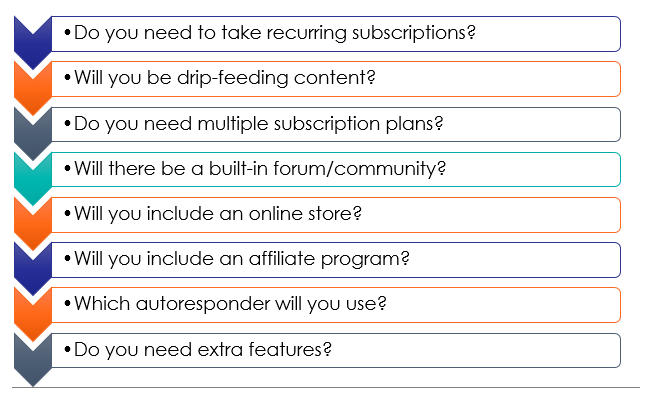
- Do you need to take recurring subscriptions?
- Will you be drip-feeding content?
- Do you need multiple subscription levels or plans?
- Will there be a built-in forum or community?
- Would you like to include an online store to sell products to both members and non-members?
- Do you want to include an affiliate program?
- Which autoresponder do you use? Do you need it to integrate with the platform?
- Do you need features like a reward system, contests, a member directory, event calendars, chat rooms, polls or survey forms?
Finally, you should consider what features you need in order to make your site user-friendly for members. This would include things like a straightforward sign-in process, a simple user interface, a clear structure and navigation, automated recovery for lost passwords, and easy renewal or membership cancellation.
Popular Membership Programs
There is a vast array of membership programs but these are the most common ones people use.
WordPress Plugins
MemberPress. MemberPress is popular because it’s easy to set up and use, making it ideal for beginners. It has setup tutorials here. Even though it’s easy to use, it has all of the same features you ordinarily see such as scheduled content. It offers different membership levels and access rules that allow you to strictly control who sees what content.
WishList Member. WishList Member is one of the first WordPress membership site plugins and is considered an old standby. One of its unique features is that you can allow a member to have multiple levels of membership. It also allows manual registration, where the admin checks out every new member or confirms by email. Training videos for WishList Member can be found here.
Paid Memberships Pro. Paid Memberships Pro is a slightly more advanced option for people with a bit of experience working on the backend of a website. However, it also offers more robust features than simpler programs. It’s particularly popular for its easy add-on features like the ability to create member directories, individual member homepages, social media sign-up, and gift memberships. The initial setup page is here.
Member Mouse. Member Mouse is a good option if you plan to sell directly through your membership site. It allows your members to pay make payments directly through the site. Here’s Member Mouse’s setup page.
Other Platforms
Amember. Amember can be integrated with your site to turn it into a membership site. It’s especially geared toward memberships, but also provides options for shopping carts and other features. Amember is versatile and offers many options, and the program gives you all of the source code and good customer support. You can find Amember tutorials here.
Memberful. Memberful is very easy to use following its setup wizard. Designed for ease-of-use, it has a dashboard that gives you an overview of what’s going on with your membership plans. It has all of the robust features of other programs but an easy set-up and user interface. Here are Memberful’s tutorials.
Setting up Your Membership Site
Each platform has tutorials and a help center to help you get set up. There is no one-size-fits-all process, but follow instructions and make your decisions along the way. You’ll choose a plan, connect to your existing site of content if you’re going to do that, connect to payment processers if necessary, and then start filling the site with content.
At this stage, you’ll need to decide on the structure of your site, based on the content you outlined in the previous module. One key decision is to choose membership levels. The most important aspect of naming your levels is clarity. Even though you may be tempted to choose something creative and imaginative, stick to the simple and obvious. Your members need to understand at a glance exactly what they’ll get from each level or topic.
For tiered levels, you should use common level phrases like beginner, basic, or starter; intermediate, secondary, or enhanced; and advanced or professional. For topic category names, make it clear exactly what the topic covers. If you have plans for payment schedules, name them according to the time it covers, such as weekly, monthly, or yearly.
You’ll also need to decide on the navigation and main pages for your site. Good pages to include are:

- Welcome Page. This introduces the site, tells the new member what they can expect to receive, and helps them find the information they’re looking for.
- Start Here. A “Start Here” page has general content that every new member should read about the topic.
- Create an FAQ with common questions. This will greatly cut down on confusion and reduce inquiries aimed at you.
- Customer Support Page. Give your members an easy way to reach you, or several options if possible.
For the other pages, think of your site’s structure as a web of linked pages. Create a path through your content that will best allow members to find what they need. This will depend on your site type and the content you decided on in Module 3.
The next step in building your site is to add your content and set whatever access rules need to be set. It’s tempting to just dump everything you have into your membership site, but it’s better to be a bit selective. Add only highly relevant and high quality content. Don’t add anything that’s not strictly related to your site’s topic.
Finally, you should think about branding. Consider each of the branding elements you’ll need, such as logo, color scheme, fonts, and images. All of these elements should be in keeping with your brand so that your members have a seamless experience. It should be obvious that the site is yours, and it should convey the same impression as your other content, whether it’s professional, reliable, cutting-edge, fun and freewheeling, and so on.
Activity:
- Consider the various influencing factors outlined in this module, and decide on your pricing structure for your membership site using the pricing structure worksheet.
- Define what you need from a membership platform. Note those requirements down and prioritize them.
- Research a selection of popular membership platforms, and choose a platform for your site. Choose the one that is most user-friendly, and fits as many of your needs as possible.
- Sign up for your chosen membership site platform (preferably a free trial), watch the tutorials, and set up the key pages and branding for your site.
A Word
From Tamara
As an entrepreneur myself I completely understand the stress, anxiety and frustration around launching or growing a business. I also know the rewards and life style change the hard work can provide you if you stay focused. I am here to inspire and motivate you to push forward. The fact that you’re investing in your business education let’s me know you’re in this to win. Rest assured I’m here to help you…. These courses are set up to help you understand the basics. To dig deeper into your specific plan of action we will discuss where you are, where you want to be, eliminate any blocks preventing you from getting to the next step and create an action plan.