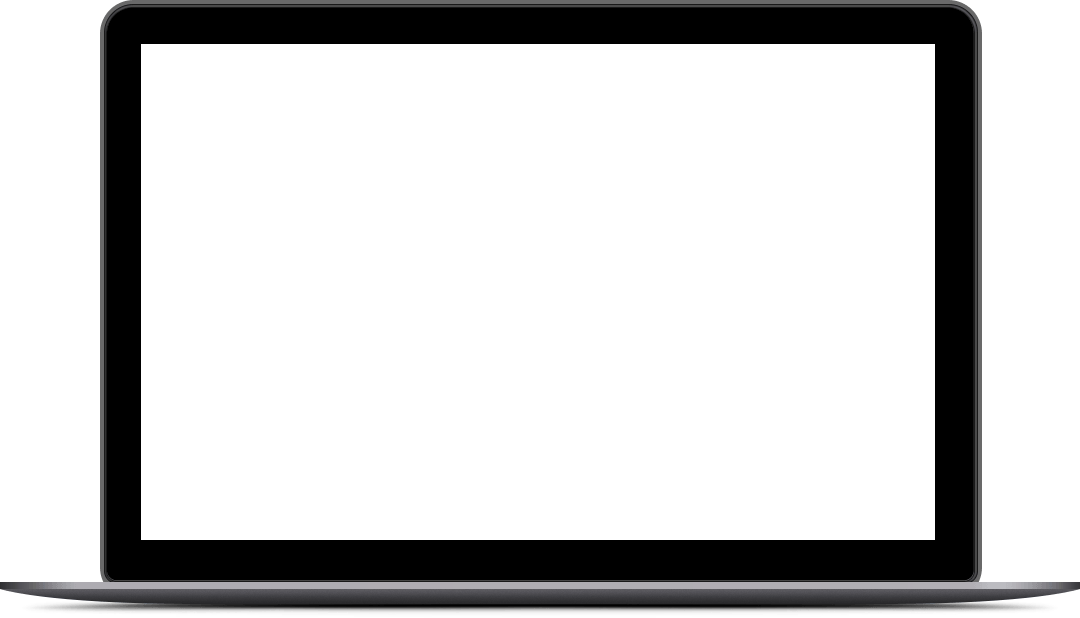Welcome to
Time to Finally Write Your BookHow to write & launch your book
Module Three
Publishing Your Book
In this module we’ll show you how to get your book ready for publishing on Amazon Kindle, so you have a polished piece of work you can be proud of.
Get Your Book Proofread and Edited
When we’re writing, we’re often too close to our own work to see where the flow isn’t flowing, where a concept is confusing and needs a clearer explanation, or where we’ve left out something obvious. Even common spelling and grammar errors are sometimes hard to spot when we’re totally immersed in our writing, and proofreading software doesn’t always pick them up. Also, all writers have weak spots, and we all need someone to look over our work and point them out to us.
You need someone who is going to give you honest and useful feedback. People very close to you, such as family members and spouses, will probably love your work no matter what, and therefore might be reluctant to point out mistakes.
So, who can you get to cast an eye over your work?
You could get a colleague or team member to read through your work. Pick someone who you know will give you constructive feedback, and who isn’t afraid to be honest with you.
Although having close friend look over your work isn’t always recommended, an acquaintance could be a good option. Make sure the friend is someone you trust, who will be detached enough to give you honest feedback.
Have more than one person look over your work to see what needs fixing. Pick at least two, preferably more.
Microsoft Word is an excellent way to send your finished manuscript to your proofreaders because it’s very easy for them to add comments, and many people already have it on their computers.
TIP:
If you’re sending your draft in Word, create a separate document for each reader, with their initials in the file name, so you can easily locate original comments and feedback once you get started on the editing process.
Don’t forget to tell your proofreaders what sort of feedback you need from them. For example, focus on grammar and punctuation. Ask them to identify anything they don’t fully understand, or that doesn’t flow logically.
Remember not to take feedback personally! It’s not personal, it’s all about your book. You want your book to showcase your expert knowledge, and your readers to be focused on the content, not on distracting errors.
Hire a Professional Editor
Once you have self-edited your book and had a few more pairs of eyes look over it, then it’s time to consider hiring a professional editor.
Professional copy-editing and proofreading will catch and fix errors such as spelling, grammar, punctuation, word choice, and sentence construction – before you go to publication. It will ensure your book is as professionally presented as possible.
How to Find an Editor
- Ask for a referral from someone you know who has already published a book of a similar type to yours.
- Ask for recommendations in places such as relevant LinkedIn groups, writing groups on Facebook, and other professional groups online or in-person.
- Sites like Freelancer and Upwork list many editors to suit a range of budgets and timescales. You can also see samples of their work.
Create Your Book Cover
If you feel confident enough to design your own book cover, there are many programs available that you can use to create professional-looking book covers simply and quickly. For example:
Canva has a book cover designer that is simple to use, even for non-designers. You can choose from hundreds of layouts, and a huge library of stock images. They take you through the process step-by-step, from “Select Kindle Cover” design-type to the finished cover.
MyEcoverMaker claims you can make a cover in three minutes using their point and click online tool.
Amazon’s Kindle Direct Publishing (KDP) has detailed instructions for creating a cover using their Cover Creator tool. There’s also a training video to help guide you.
If you would rather outsource your cover design, you can find freelancers on sites like Upwork and Freelancer.
For my book I used a company who helped me from start to finish. I’m willing to share with you. Email me for direct access to the company. I would love to give you complete details of the company but they are growing so fast the information will change faster than I can keep this course updated. Email me at tpaul@ytpowers.com to discuss if they are a good fit for you.
Cover Design Tips:
Contrary to the popular saying, people actually do judge a book by its cover. Therefore, it’s important to make sure your book cover conveys the right image for your book and helps sell it to potential readers. Here are a few guidelines to follow:
Less is more. Make your cover eye-catching, but simple, clean and professional. Have your title, subtitle, author name, and a graphic element. You may only have a second to make a first impression, so make sure it’s a good one.
Your graphics or images should contribute to the overall impression you want to convey, but don’t make them the focal point. You want people to remember your book title, not just an amusing or clever image.
When it comes to choosing your font, use just one and avoid anything too quirky or ornate. Your text must be clear and easy to read. Go for a familiar easy-to-read font like Helvetica or Times New Roman.
Make your title big enough to be read on the book thumbnail.
Prepare Your Book to Publish on Amazon First
Amazon has made it very straightforward to publish your book, with detailed instructions for every step of the process. So start here before exploring other self-publishing options.
The Kindle Direct Publishing formatting guide will help you design Kindle books in Microsoft Word. It takes you through everything from creating the front matter, such as your copyright page and title page, to layout, page breaks, and indentations. It shows you how to create an active table of contents, and what to do if you have used unique font styles in your Word files and you want to keep them. Finally, it guides you through uploading your book for sale.

As we mentioned in Module 3, the Kindle Create Add-in for Microsoft Word will help you format your book as you write. You can even preview your book at any time to see what it will look like to readers using tablets, phones, and Kindle e-readers. If you are using Microsoft Word to write your book, the Kindle add-in is a great way to get your book ready for publishing while you write.
Also mentioned in Module 3, Sigil will enable you to work directly in EPUB format, so you can see what your book will look like on e-readers such as Kindle and get a head start on formatting your book for publishing while you write it.
Once you’ve published your book on Kindle and mastered that platform, take a look at some of the other self-publishing options out there. However, for your first book, it will be easiest to get it done if you just focus on one platform.
Learning Activity:
- Determine the steps you will take to get your book ready for publishing. Consider who will edit and proofread your book, and whether you will create your own cover or outsource that task. Note them down in your workbook.
- Set the date for publishing your book. Base it on the date you set in your writing plan for finishing your book, allowing time for editing your document and creating your book cover. Note it down in your workbook.
A Word
From Tamara
As an entrepreneur myself I completely understand the stress, anxiety and frustration around launching or growing a business. I also know the rewards and life style change the hard work can provide you if you stay focused. I am here to inspire and motivate you to push forward. The fact that you’re investing in your business education let’s me know you’re in this to win. Rest assured I’m here to help you…. These courses are set up to help you understand the basics. To dig deeper into your specific plan of action we will discuss where you are, where you want to be, eliminate any blocks preventing you from getting to the next step and create an action plan.