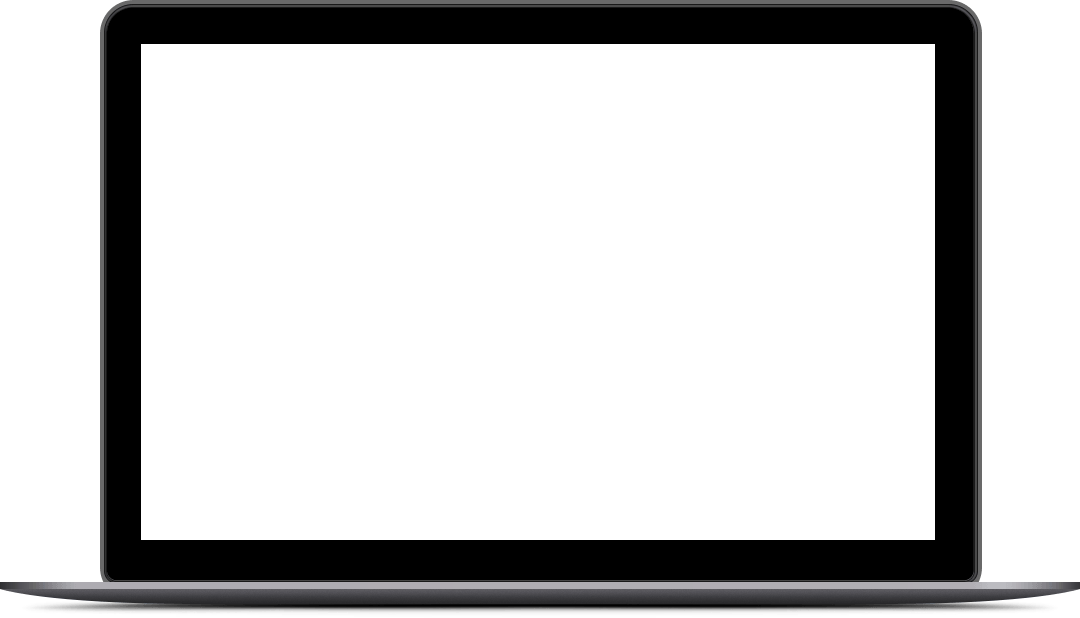Welcome to
Project Management broken downStarting your project out right
Module Four
Develop an Implementation Plan to Monitor Your Progress

The next phase of project management is implementation. In this module, you’ll create an implementation plan to help you monitor the progress of your project and ensure that it will be completed as soon as possible, with deliverables meeting deadlines. You’ll create repeatable processes and templates that you can use for future projects as well.
The project implementation stage is where the work actually begins. It starts when you begin to execute the activities that are outlined in your project plan charter. During this phase, you’ll be working to prepare the deliverables and carry out the sub-sets according to your schedule.
While project management duties are heavy during the planning phase, they’re very light here. You’ll be shifting your attention to managing rather than planning the project. The most important part of managing this phase is communication. You will need to deliver updates to the parties that need them, using the tool of your choice. Along with time, you’ll also be managing the budget.
Good Communication
As mentioned in the last module, keep all of your tasks, milestones, and deliverables on a single calendar. Use tools to make it easier. The other major concern is reporting and communication.
The communication requirements of small projects are generally smaller than those of large projects. However, regular communication is a key part of the success of any project no matter what size. You should report at least a weekly status update.
The status update should include:
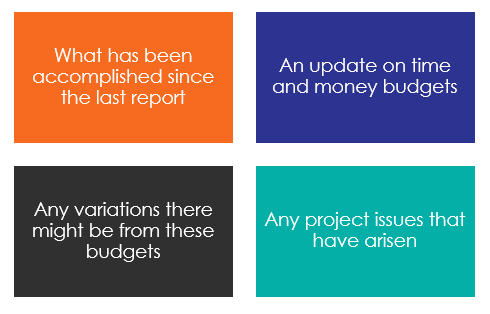
- What has been accomplished since the last report
- An update on time and money budgets
- Any variations there might be from these budgets
- Any project issues that have arisen
For small projects, the most common medium for communication is email.
Here are a few ways to manage email so that your communication will be as effective as possible:
- Most people are swamped with email messages. Try to keep messages to a minimum and only send emails when it’s really necessary.
- Create categories for your emails so that they’re easy for your recipients to understand (for example, the subject line might say “Action: Response Required” to indicate that it requires a response).
- Keep your emails concise and to the point.
- Use bullet points and lists to summarize key points.
- Create different emails for different topics to avoid long and cluttered emails.
- Use the ABC Approach:
- Action summary: A quick summary of what you expect the reader to do based on the email, like an abstract for an article.
- Background: The body of your email where you use bullet points or numbers to focus on key points.
- Closing: This is where you can add incidental notes if there are relevant things to include. These notes might be distracting at the beginning or in the middle. Here, you might also highlight the next action steps that need to be taken.
Here is an example of an email that uses the ABC approach:
“Hi Carl,
Thanks for your continued support on the ABC project. We need to do another lab test in order to tighten the specs as instructed by the client.
Here is the deal:
- The specs are a little high on the recent sample
- Production following these specs would be a little more expensive than expected
- The client has authorized additional funds for more lab testing and there is some flexibility on time (they can push back the due date for the sample if more testing is required).
We will deliver more detailed specs to you by tomorrow afternoon. Please proceed with another lab test as soon as possible and notify us when the sample will be ready to send.
Regards,
Rick”
Email Responses
When responding to requests, it’s a good idea to confirm your understanding and the next steps you should take. Although you want to keep emails short and to-the-point, avoid saying things like “Alright,” “Sounds good” or “I’m in.” Instead, confirm specifically what you understand the situation to be. Say things like:
- “Okay, we will carry out another laboratory test as soon as we get the go-ahead from you.”
- “I will attend the sales meeting and make sure the points you have specified were covered.”
- “We will submit the revised design to you by 17:00 Friday.”
This confirms that the respondent understands what action they’re being asked to do and eliminates any confusion that could occur.
You can send status reports as email updates, but you should plan to actually speak with the project sponsor on a regular basis as well. This depends on the length of the project, but as a general guideline it should be once every week or two weeks.
Email makes communication quick, easy, and convenient, but there are several situations where it’s better to pick up the phone instead.
These include:
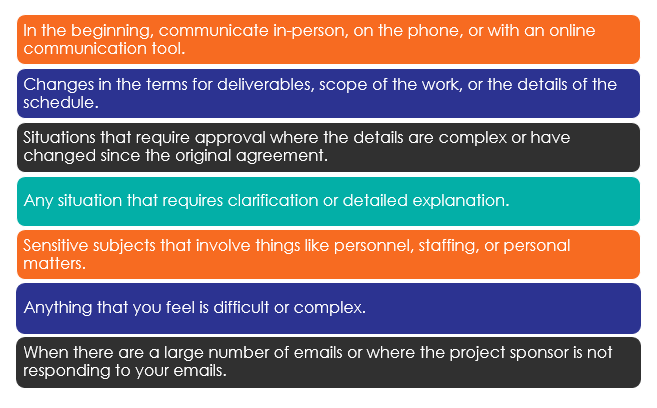
- Establishing a business relationship. In the beginning of a business relationship, it’s good to communicate in-person, on the phone, through Skype, or with another online communication tool.
- Changes in the terms for deliverables, scope of the work, or the details of the schedule.
- Situations that require approval where the details are complex or have changed since the original agreement. For simple or small changes, email is fine.
- Any situation that requires clarification or detailed explanation.
- Sensitive subjects that involve things like personnel, staffing, or personal matters.
- Anything that you feel is difficult or complex.
- A situation we refer to as “email overload” where there are a large number of emails or where the project sponsor is not responding to your emails.
Example:
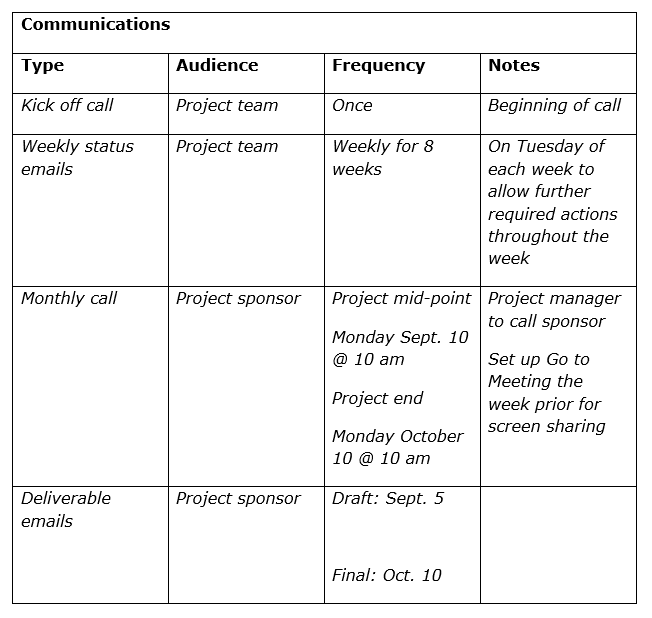
Activity:
- Using your project plan, add in communications using your tool of choice, or the template provided. Be sure to include the following for communication:
- What frequency will you use to track your project? Weekly, bi-weekly?
- What frequency will you communicate to your project sponsor? Weekly, bi-weekly?
- How will you communicate with your project sponsor? Email? Phone?
- If you use email, under what circumstances will you phone instead?
- Using your calendar tool of choice, add in any key project deliverables, and communication touch points.
- Draft a sample project update email or modify the example email in this module.
A Word
From Tamara
As an entrepreneur myself I completely understand the stress, anxiety and frustration around launching or growing a business. I also know the rewards and life style change the hard work can provide you if you stay focused. I am here to inspire and motivate you to push forward. The fact that you’re investing in your business education let’s me know you’re in this to win. Rest assured I’m here to help you…. These courses are set up to help you understand the basics. To dig deeper into your specific plan of action we will discuss where you are, where you want to be, eliminate any blocks preventing you from getting to the next step and create an action plan.

Our superpower is making you a superhero.