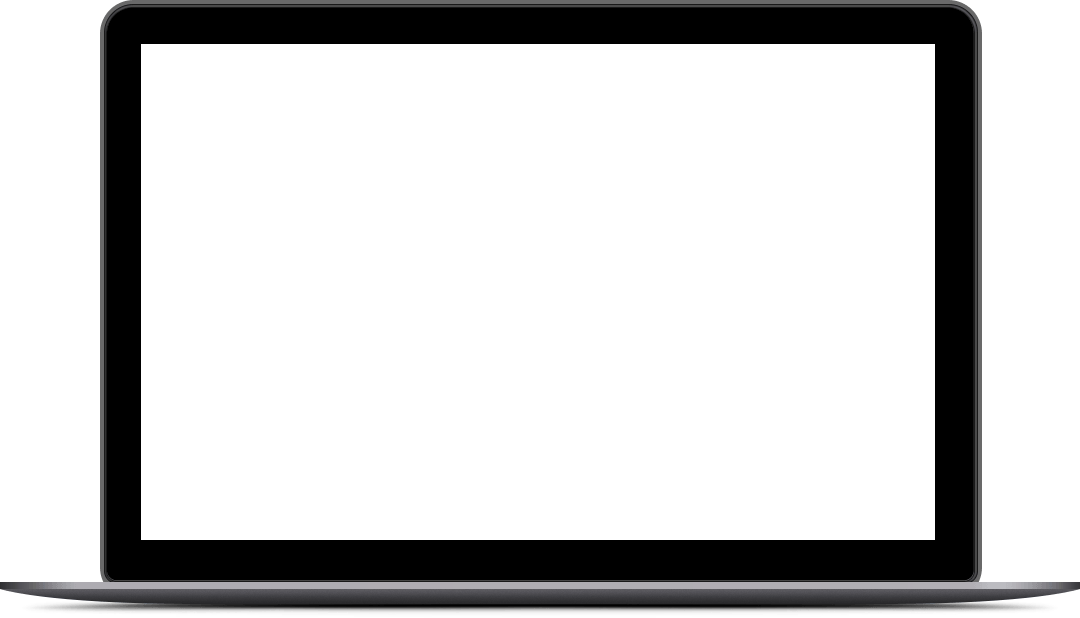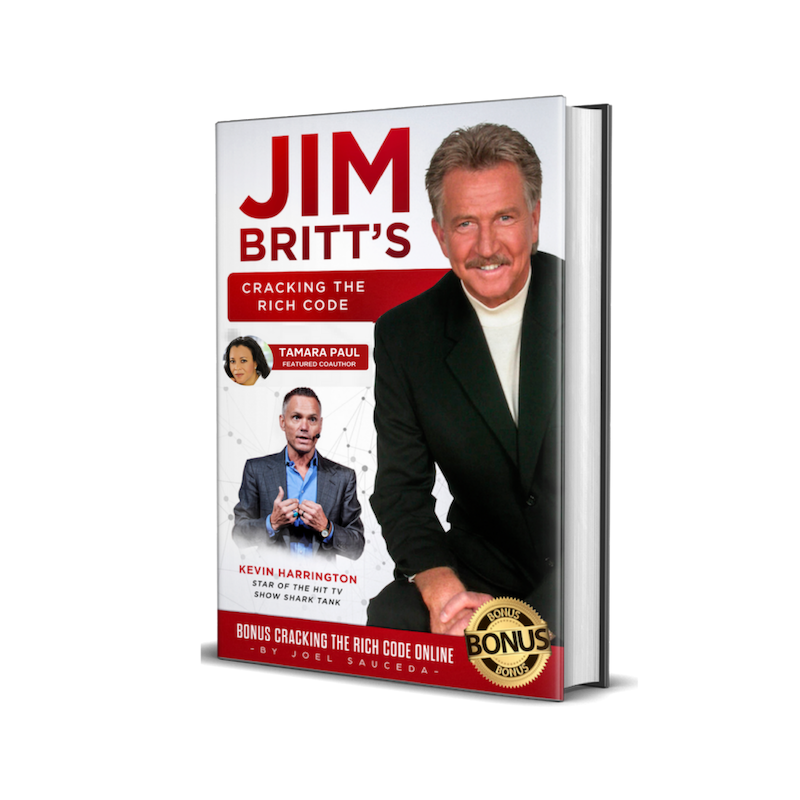Welcome to
Engage and Attract your target audience with visualsCreate & use visual content to explode your business
Module Four
Create Your Attention-Grabbing Visual Content
Now that you know your market well and you have some visual content ideas, it’s time to start producing content. There is an abundance of good tools available for creating visual content and many are free or low-priced. These tools are really what make visual content creation so easy and accessible for any business.
Here are some of the best and most popular tools for creating visual content.
Canva is great for creating all kinds of visual content. It’s one of the most robust programs available and gets great reviews. Among its other features, it offers a wide range of free templates designed for specific social media platforms. It’s easy to create and customize images and it’s designed so that non-designers and beginners can use it with ease.
As the name suggests, this program is for making GIFs. Like Canva and PicMonkey, it’s easy to use even for a total beginner. The program offers various customization options and it allows you to add audio if you want.



For each tool you’re considering, take the time to give it a test drive. See how easy it is for you to use and what features it offers. If it’s a premium program, try the free trial version first before buying. Always read reviews before purchasing any product.

Outsourcing Your Visual Content Creation
You may decide you don’t have the time or energy to learn how to make your own visuals. If it’s too much of a time-drain, you can outsource to a designer and get higher quality work. It costs money, of course, but can be well worth it.
If you’re outsourcing, make sure you communicate to the designer exactly what you want. Provide them with guidelines, examples, information they need to know about branding, the goal for the content, and whatever else they need to know.
Guidelines for Graphics
Canvas Size
Here are the standard recommended sizes for different types of content and different platforms:
Infographics – 800px X 2000px
Quote images – 800px X 800px
Sale graphics and product launch graphics
- 940px X 788px (Facebook post size)
- 1080px X 1080px (Instagram post size)
- 1024px X 512px (Twitter post size)
Visual advertisements (Facebook)
- 1200px X 628px (Facebook Ad size)
Facebook cover – 828px X 315px
Facebook images – 1200px X 630px
Twitter cover – 3000px X 1000px
Twitter background image – 1920px X 1200px
YouTube thumbnail – 1280px X 720px
Pinterest pin – 600-900px X up to 2100px
Instagram images – 640px X 640px to 1936px X 1936px (maintain a 1:1 ratio)
*Social Media images subject to change, please check support of the social media channel if you encounter issues with images.
Fonts
If you already have fonts that you use for your brand, you should continue to use them with your visual content. This will tell your audience that your images are yours.
If you don’t already have fonts chosen, here are some things to consider:
Choose fonts that are clear and easy to read. You might find a script that’s beautiful, such as a gothic script or font that looks like handwriting, but you should aim for clarity. The most important thing is that your audience can easily read your image’s text.
When choosing fonts for headlines, make sure they’re large and different-looking enough that it’s clear they’re headlines. If you use the same font or size as the regular text, the headline won’t stand out.
Consider how the font you use harmonizes with the visual content. For example, if your image announces a holiday sale, use a font that looks like that holiday; something festive for Christmas or something spooky for Halloween. For a humorous image, choose a font that looks fun and light-hearted.
Experiment with font combinations. Sometimes similar fonts work well together while sometimes contrasting fonts make a good combination. Try different things to see what looks good. Canva has a font-picking tool to help you with this.
Colors
Stick to the brand colors you identified earlier in the course. Here are a few additional guidelines for choosing colors:
- Bright colors attract attention.
- Don’t go overboard with colors or it can look confusing or cluttered. Try to keep contrasting colors to a minimum.
- Use colors that go along with your theme; for example, black and orange for Halloween or green and red for Christmas.
Imagery
If you want to incorporate images into your visual content, you need to handle them appropriately. Make sure you understand the rights for the images you use. Images from stock image sites or creative commons have usage rights. Sometimes you have to attribute the image to its creator. Pixabay is a good source of free, copyright-free public domain images.
Make sure that all of the imagery you use is strictly relevant to your visual content
Tips for Great Graphics
Avoid Clashes. Try to create your visual content so that there aren’t clashing colors or fonts. These can create truly headache-inducing visual effects. One example of this is stark white text on a black background.
Aim for Contrast. Try to choose colors and design features that offer a bit of contrast (but don’t clash). Contrast makes an image interesting. If it’s all the same color, it looks dull and washed out.
Choose Original Fonts. Some fonts get over-used online. Common fonts include Comic Sans and Papyrus. When choosing a font, conduct a little research and find out where else it’s being used. If it’s used widely, consider choosing another font with more personality.
Use Text Sparingly. If you’re adding text to images, such as an inspirational quote, use text sparingly and try to maintain a good balance. Make sure it doesn’t take all of the attention away from the image.
Think Outside the Box. As with any creative pursuit, try to be unique and do something no one else is doing. Watch your competition and other content creators to see what they publish so that you can do something else. Fill in the gaps.
Borders are Your Best Friend. If your visual content uses a pale or white background, add a border. A border will make it stand out from what’s around it. It’ll set your image apart. Grids and frames also make an image look more professional.
Take Advantage of Filters. Filters are a common feature on all visual editing programs. They can accomplish a number of things. They can make an image look unique, give it a different feel or emotional aspect, or make improvements. A filter can turn a washed-out image into something striking.
Try Transparent Icons. The transparent icon is a relatively new feature that many programs offer. It puts a transparent image over your regular image and you can create some really cool designs this way. One way to use it is to superimpose your logo on an image. This is a great way to add your logo in a subtle way.
Learn Some Composition. It can make a huge difference with your visual content creation if you know a bit about composition. It’s a huge rabbit hole to fall into, but even a few quick tips can help you make major improvements to your visual content.
Crop! One very easy way to edit images and improve them is to crop. Every editing program on the market offers this simple feature. Cropping can change the composition of a photo, fit its size to the platform, or remove watermarks and other distractions.
More “How” Than “Wow.”
- Remember that you’re competing with many other pieces of content for your audience’s attention.
- Anyone can use loud colors and bold statements, but if you give your audience something extra, they’ll keep their eyes on you.
- Use infographics and other visual content to present information that your audience can learn from and use.
Crop! One very easy way to edit images and improve them is to crop. Every editing program on the market offers this simple feature. Cropping can change the composition of a photo, fit its size to the platform, or remove watermarks and other distractions.
Tell a Story.
Try to choose images that tell a story.
Stories are emotionally powerful and resonate with people.
A story image hints at what happened before or what’ll happen after.
Use Stock Images Well. Stock images offer a shortcut, but a badly chosen stock image can seem fake. Don’t use generic stock images, like someone sitting behind a laptop giving a thumbs up. Choose unique-looking images, edit, or use it as part of a piece of visual content so that your audience won’t see the same image elsewhere.
Pay Attention to Platform. Understand each platform well and what it likes. For example, certain types of visual content play better on Facebook, Twitter, Pinterest, and so on. Choose and customize your visuals with platform in mind.
Activity
- Complete the visual content worksheet including details of all of the elements you’ll incorporate into your visual content.
- Go ahead and create at least one piece of the visual content you outlined, following the tips from the module.
Cracking the Rich Code
"Whether you’ve been stuck on the sidelines waiting for the “right time” to launch your business or struggling to “generate” the life changing results from your business- This is your time to start saying “YES” to opportunity and “NO” to the noise. 100% of us entrepreneurs need answers and solutions. Join me to get updated on what it takes to prepare yourself and stay ahead of this changing business world."